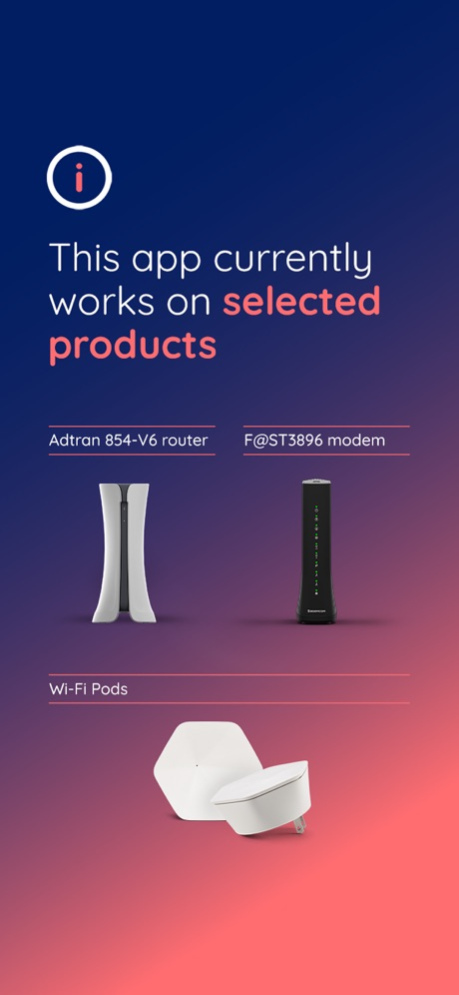Cogeco Wi-Fi 3.123.2
Continue to app
Free Version
Publisher Description
Note: Please see the requirements section below to determine if you are eligible to use this app with your Cogeco Internet service.
App Features:
- Easily manage your Wi-Fi network name and password. View or update your Wi-Fi credentials, and even share them through text or email
- Keep your devices protected from online threats around the clock with our Guard™ security features
- Block ads from known ad servers automatically, significantly improving your browsing experience
- Create customized user profiles for everyone in your household. Set up custom alerts to notify you when people leave or return home.
- Keep informed about which people and devices are connected to your network, even when you are not at home.
- Pause the Internet connection to any device at any time. Configure customized Internet Freeze Schedules to limit access to approved time periods.
Requirements:
• Residential customers using one or more of the following device models: F@ST3896 modem, Adtran 854-V6 router, Cogeco Wi-Fi Pods.
• Logging into the app requires your Cogeco My Account username and password
• App intended for use on smartphones only
Jan 16, 2024
Version 3.123.2
New feature! IoT Onboarding Mode: a special networking profile to help you connect IoT devices to
your network that may not be discovered by your phone right away. This feature adds seamless
support for claiming 2.4GHz IoT devices.
Added the ability to enable or disable automatic speed test in Adapt
Improved UI on Adapt card on home screen
Improved UI and UX for Freeze Schedules
About Cogeco Wi-Fi
Cogeco Wi-Fi is a free app for iOS published in the System Maintenance list of apps, part of System Utilities.
The company that develops Cogeco Wi-Fi is Plume Design, Inc.. The latest version released by its developer is 3.123.2.
To install Cogeco Wi-Fi on your iOS device, just click the green Continue To App button above to start the installation process. The app is listed on our website since 2024-01-16 and was downloaded 0 times. We have already checked if the download link is safe, however for your own protection we recommend that you scan the downloaded app with your antivirus. Your antivirus may detect the Cogeco Wi-Fi as malware if the download link is broken.
How to install Cogeco Wi-Fi on your iOS device:
- Click on the Continue To App button on our website. This will redirect you to the App Store.
- Once the Cogeco Wi-Fi is shown in the iTunes listing of your iOS device, you can start its download and installation. Tap on the GET button to the right of the app to start downloading it.
- If you are not logged-in the iOS appstore app, you'll be prompted for your your Apple ID and/or password.
- After Cogeco Wi-Fi is downloaded, you'll see an INSTALL button to the right. Tap on it to start the actual installation of the iOS app.
- Once installation is finished you can tap on the OPEN button to start it. Its icon will also be added to your device home screen.